The Stanford School of Earth, Energy & Environmental Sciences is now part of the Stanford Doerr School of Sustainability.
This page is currently being maintained for archival purposes only. For the latest information, please visit us here.
Course Prep and Management
Academic Calendar
Accomodations/Disabilities
Adding/Editing Course
The ESS Student Services Manager will collect course information from you each year in Summer Quarter via email request. This includes room scheduling requests.
- If you need to make any edits or additions for your ESS current courses you may send this information to Vanessa Bravo.
- For new courses fill out the ESS New Course Form which will route to Vanessa Bravo once submitted. Please make sure to click "Submit" once completed.
Auditing
- Please visit the Stanford Bulletin to review the course auditing policy.
Axess
Axess is a gateway for many users to access systems and information they need in their roles at Stanford. Faculty and academic advisors use Axess to enter grades, view their class lists, print class rosters, see information about their advisees, view the Time Schedule of Classes, and access the results of student online course evaluations. The web address for Axess is http://axess.stanford.edu.
Course Reader
If you will be assigning book extracts, multiple articles, handouts, etc, assembling a course reader is recommended. Course readers are produced and sold at the Stanford Bookstore. Materials for course readers should be submitted directly to the Custom Publishing desk on the lower level of the Bookstore six weeks before the quarter begins to allow sufficient time for Bookstore staff to obtain copyright permissions and make copies. Readers requested less than six weeks from the beginning of the quarter may not be available by the first day of classes. This can be picked up at the textbook department on the lower level of the Bookstore. Materials submitted to the Bookstore will be returned to you by the end of the quarter. Call: 650 329-1217 x345 or email sherring@usc.edu.
Course Management
- Final grades for the course must still be entered in Axess.
- You may use Canvas to:
- organize your course using an integrated calendaring and syllabus system, content modules, and communication stream
- stimulate active learning, critical thinking and reflection with discussion forums
- leverage built-in faculty and student audio and video recording functionality (in assignments, quizzes, discussions, web conferencing) to maximize interaction outside the classroom
- save time grading using SpeedGrader
- access your course using a mobile app (iPhone, iPad and Android devices)
- easily set up assessment tools that track, grade, and communicate student outcomes
Evaluations
Please visit the VPTL website to learn more about the new course evaluations implemented in Autumn 2015. Below are some quick links:
Explore Courses
The Bulletin's Explore Courses site presents all active courses, whether or not offered in the current academic year, in the Catalog View, and all scheduled classes for the current year in the Schedule View.
Explore Courses is refreshed daily; course and class data is no more than 24 hours old. Faculty may consult latest scheduling information on Axess.
Grading
Officially grading is completed in Axess.
- Deadlines: HERE.
- Entering instructions: HERE.
- Changing and updating instructions are HERE.
- Policy and Procedure: HERE.
Honor Code and Fundamental Standard
Office of Accessibile Education
Working with students that have disabilities (visible and invisible)? Please visit OAE for best practices.
Textbooks (Online Adoptions)
All texts are ordered through the Stanford Bookstore and must be submitted eight weeks before the beginning of the quarter to ensure textbooks are available for students by the beginning of the quarter. The link to do so in on the Stanford Bookstore Website ->Faculty Services-> Online Adoptions
Teaching Assistantships
Please notify the ESS Student Services Manager if you have assigned a TA to your ESS course. TA's will not receive evaluations if they are not in the system by the end of the second week in the quarter.