Problems using the tar archive utility on sesfs.stanford.edu file shares mounted on the CEES cluster computers.
Last revision November 5, 2010
tar is used to create an archive file that combines multiple different files, possibly from different directories. The resulting archive can then be compressed with the gzip program.
tar has been available on Unix/Linux systems for 30 years and is widely used to package files for archiving and internet access.
The problem
Users have reported that tar does not work on the CEES computers when trying to unpack an archive file that is stored on a file share from sesfs. It recreates the original directory and file structure, but all files are zero-length (no contents).
This problem is still under investigation.
The workaround
One workaround is to use the tar program on another computer that can access the same file share via the CIFS protocol. A computer running Mac OS X is a good option: it can access all shares on sesfs as network drives using the CIFS protocol and has the tar program built-in (run it from the Terminal program found in the Utilities subfolder of the Applications folder).
If you do not have a Mac OS X computer, you can restart any of the iMac computers in the Mitchell A65 teaching cluster or the GRID computer lab into Mac OS X and do your work there.
Side effects
Under investigation.