Accessing file shares from sesfs.stanford.edu on the CEES cluster computers.
Last revision April 2, 2012
The School of Earth Sciences sponsors a Center for Computational Earth and Environmental Sciences (known as CEES). This center provides high performance computing on large clusters. Some basic systems are accessible to anyone in Earth Sciences; others require "buy-in" from research budgets.
Research group file shares on the School file server sesfs.stanford.edu can be made accessible from these CEES computers: cees-tool.stanford.edu, cees-rcf-tool-3.stanford.edu, cees-rcf-tool-4.stanford.edu, cees-tool-5.stanford.edu, and cees-tool-6.stanford.edu,
Why do this? You can store your programs, models, and data sets on your reseach group share on sesfs, where they are properly backed up and easily accessible from your workstation. You can run those models and access that data directly from the cees-tool or cees-tool-2 systems. To access your files on your sesfs share from programs running on the cluster nodes, you must first copy them to temporary storage on local cluster disks using cees-cluster.
Send a request to the CEES system manager, Dennis Michael, if you have an existing research group share on sesfs that you want to access from the CEES computers. Dennis will arrange a connection with the sesfs managers. Generally, he makes these shares accessible as subdirectories of /data/sesfs.
If your research group uses CEES, but does not have a group share on sesfs, the faculty advisor to the group can request one. The request should include a note that you want access from CEES.
You will have the same access rights to your group share on the CEES computers as you do when connecting directly to sesfs.
Known problems and workarounds
Mis-matches between normal Linux permission settings and the Windows NTFS Access Control Lists used on sesfs can result in anomalous behaviors by some Linux commands and programs, which are documented here with suggested workarounds.
-
Most Linux utilities such as mkdir, touch, cp, rm, cat, sed, and awk work fine to make and manipulate files.
-
The git system for version control does not work on NTFS formatted volumes mounted on CEES. Git is confused by the mismatch between NTFS ACLs and traditional Unix permissions. Instead of trying to create a git repository on an sesfs share, consider using the School's Subversion server. Contact Kai Lanz to setup a Subversion project and get access to the server.