How to get your 35 mm slides into the digital age
Copyright Charley Weiland. Last revision February 15, 2002
Option One: Pay someone else
Recommended if you have a large number of slides to scan. The best price is $0.90 per slide from a company called Imagers, in Atlanta, GA. You will need to add $9.00 for a CD and another $10 or so for shipping. You send them slides and they send you back your slides and a PhotoCD. The PhotoCD has your slide in 5 different resolutions (see table below), so you can have an image ready for the web, print, and Powerpoint. The PhotoCD holds up to 100 slides. Imagers has a pretty quick turnaround, same day for 40 slides or less, over night for up to 100 slides.
| Description | Pixel Count | RGB File Size | Image Size in Inches at 300 ppi |
|---|---|---|---|
| Base/16 | 128 x 192 | 72k | 0.40 x 0.70 |
| Base/4 | 256 x 384 | 300k | 0.90 x 1.30 |
| Base | 512 x 768 | 1.1MB | 1.70 x 2.60 |
| Base x 4 | 1024 x 1536 | 4.5MB | 3.40 x 5.10 |
| Base x 16 | 2048 x 3072 | 18MB | 6.80 x 10.20 |
Some drawbacks of this method. It takes some money (but no time really). Figure $125 for 100 slides. The other problem is that the files on the PhotoCD have rather useless filenames (eg, 001, 002, 003), which can make archiving pretty difficult. Also, all slide are oriented "landscape". So if you rotated you camera when shooting the slide, you will need to rotate the image file, too.
If you don't want to ship your slides across the country, the Visual Arts group over at the Medical Center will make a PhotoCD for $1.35 ( 1 week turnaround time, more $ for faster service) per slide and $16 for the CD.
Option Two: Do it yourself
The GRID lab (Mitchell A59) has 2 scanners capable of scanning slides, one attached to a PC and the other to a Mac. Resolutions up to 3000 dpi are available. If you want help using these systems please contact the GRID Lab managers
The advantages of do-it-yourself are many. You can name files as you go, you can get the orientation all set, you may not need 5 versions of your image, etc. Follow this link for a tutorial on using scanners
Drawbacks: It takes about 45 -60 seconds to scan a slide, and add another minute or more to run a preview scan, and you are looking at 2-3 minutes per slide. Figure 100 slides will take 5 hours to scan. (that is if you really are intense about working). So if you can pay someone less than $25/hour, it is probably cheaper to scan the slides your self.